How to sign into your MyHealth AccountUpdated 2 years ago
Your MyHealth account is the patient portal where all of your consultations, medical history and billing information is safely stored. This is also where you can change your address, billing information, and start a conversation with the medical team.
To sign into your MyHealth account, you will need the email address you signed in with and your associated password. You can navigate to your account from the homepage, like this:
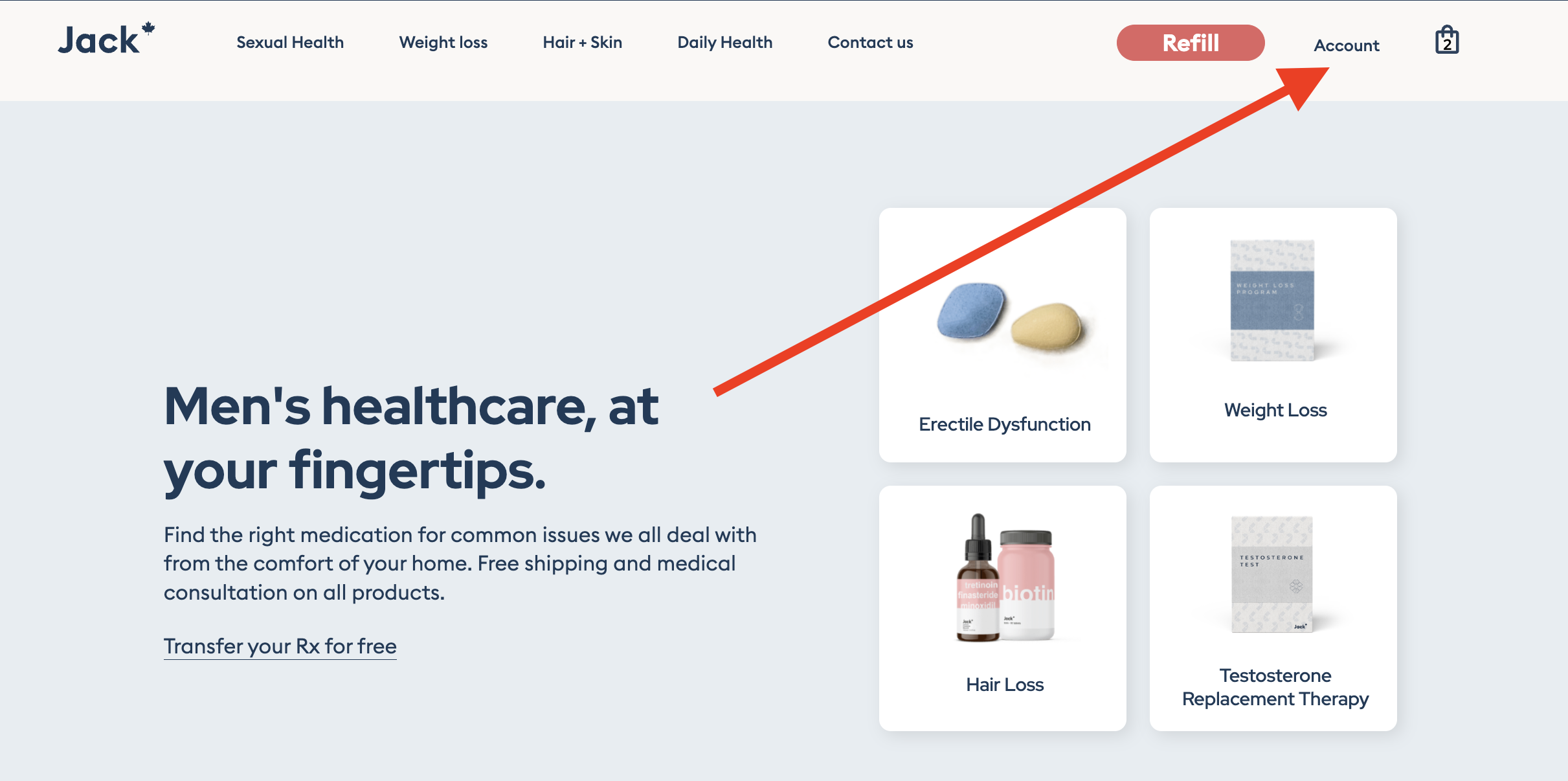
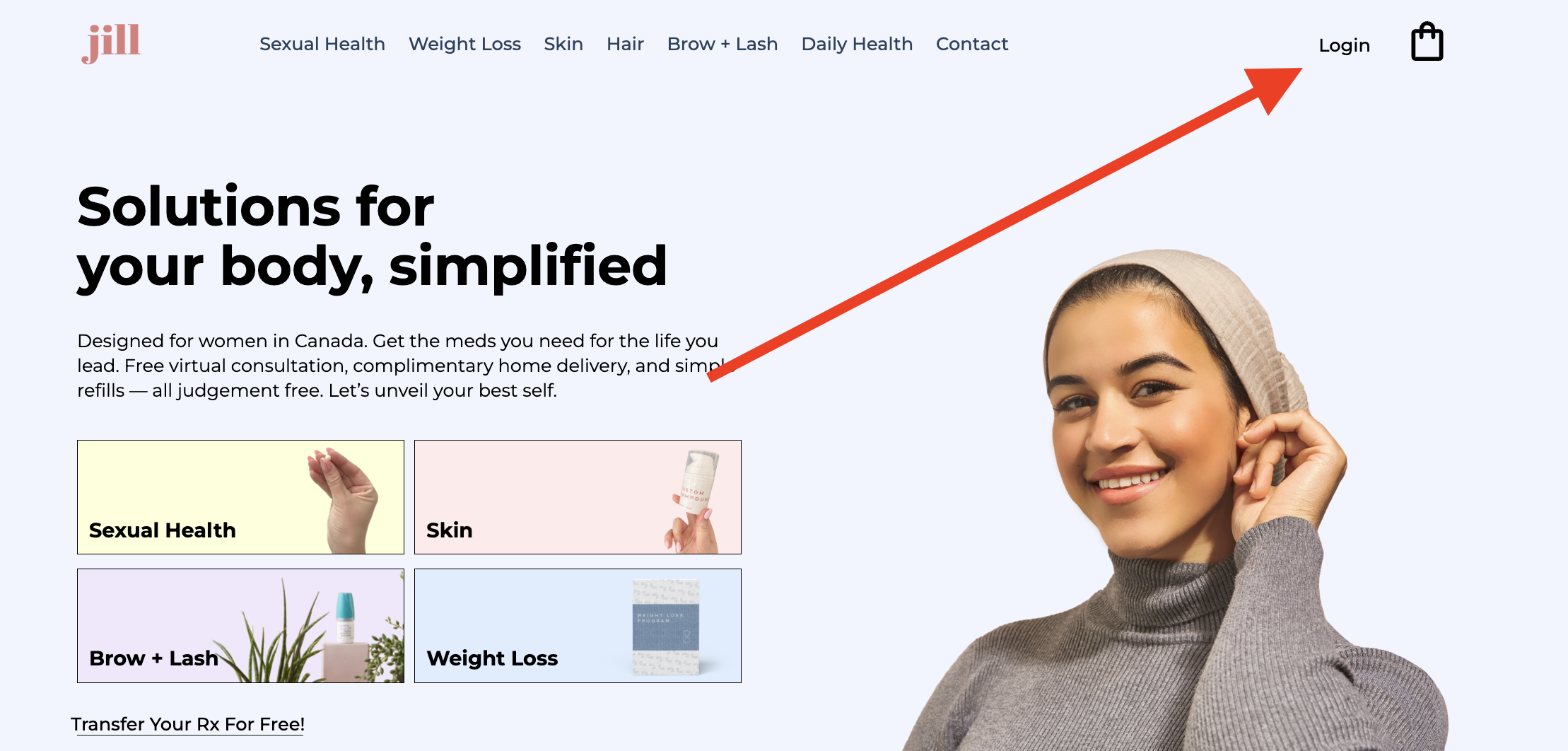
Or, you can simply click on the links here to go direct to the sign in page.
For Jack Health patients it's https://my.jack.health/auth/login or https://my.jill.health/auth/login for Jill Health patients. Input your email and password, and voila!
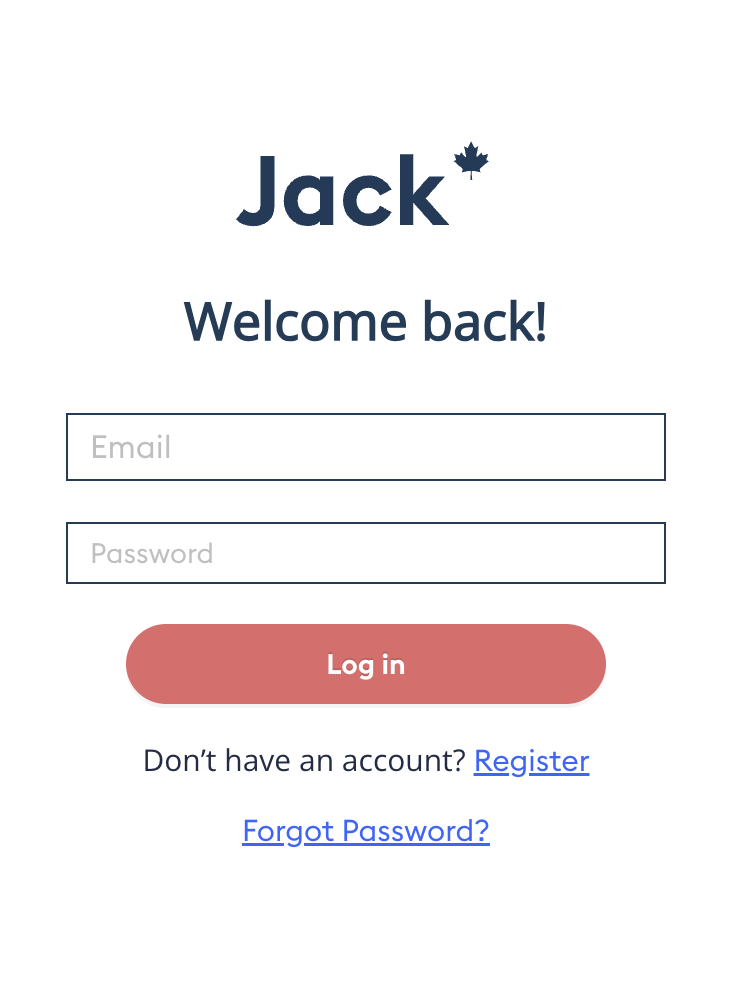
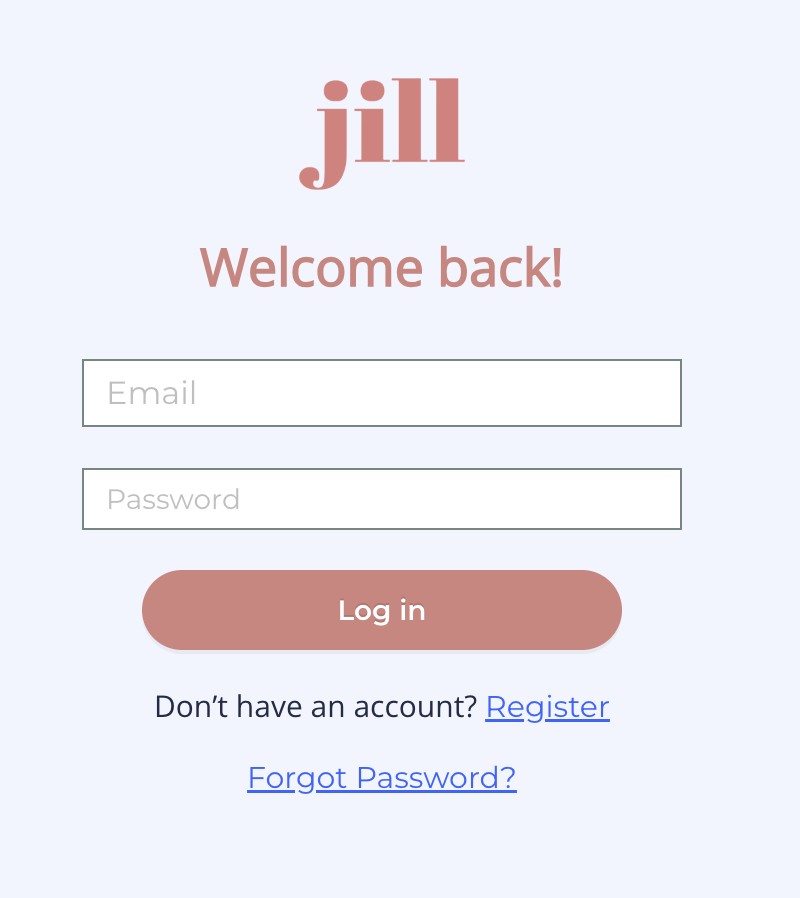
From there, you'll have access to your portal and all the account settings and options.
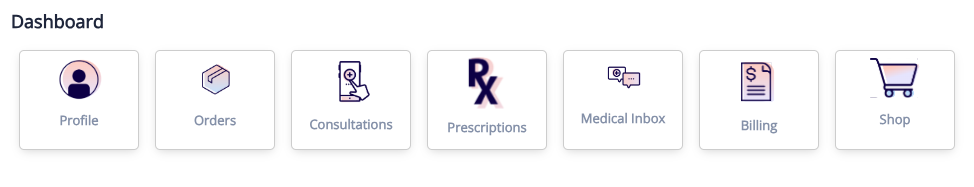
Profile allows you to update your contact info (address, phone number etc.) as well as view the amount of credits you have on your account as well as your referral code - share with friends and family to get $30 credited to your account.
Orders lists out all previous and current orders you have made, plus the status of each order, and what products were included.
Consultations is where you've completed our online questionnaires - it'll show you which are done and which are still outstanding, if applicable.
Prescriptions has all that we've written for you, and how many refills were included. Note - these are not official Rx receipts. If you require one, please contact us.
Medical Inbox is where you can chat with our medical and pharmacy team. This should be used for questions about side effects, dosages, contraindications and confirmation of your prescription details. This shouldn't be used as a general customer service inquiry. If you have more general questions, use the chat functionality on our website or shoot us an email [email protected] or [email protected].
Billing is where you can update your card on file via our payment processor, Stripe.
And lastly, Shop will take you back to the home page to browse our products and services.
If you have any questions or are still having trouble signing in, chat with us using our chat tool on our website!